Visitor Profile
After scanning the QR code, a page on their phone opens acting as a kiosk and prompting them to enter some basic information, such as their name, company, phone number, and reason for visit.
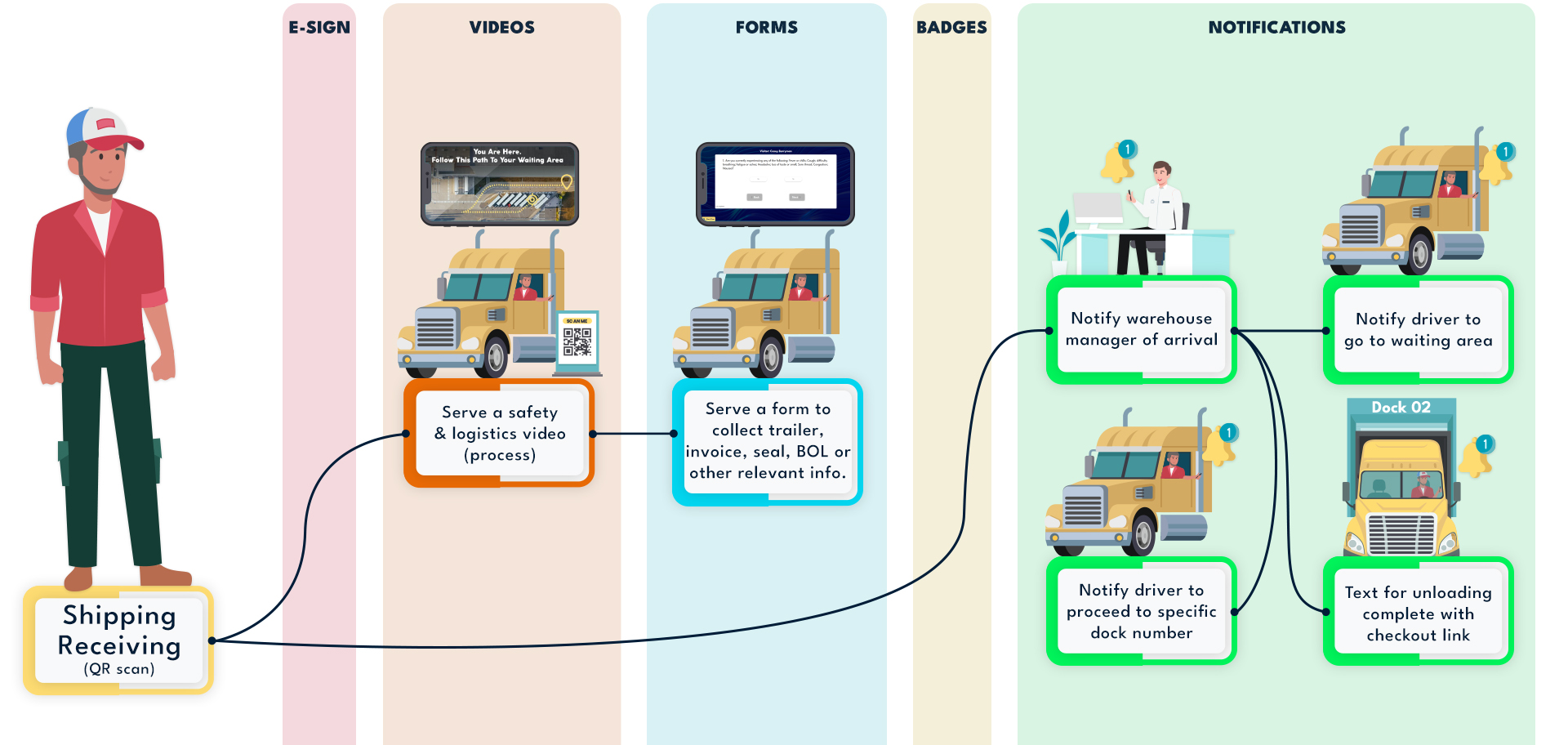
QR Code
QR codes can be printed and displayed near truck entrances, allowing drivers to scan them and check in without exiting their vehicles. Each QR code is a dynamic access point that eliminates the need for hardware or power.
After scanning the QR code, a page on their phone opens acting as a kiosk and prompting them to enter some basic information, such as their name, company, phone number, and reason for visit.
The visitor could be served a video with detailed instructions on where to park to wait to unload their vehicle or any other instructions they might need.
Employees are notified of the arriving driver by email, Teams, text or FactoryTV pop-ups and wait queues. Employees can communicate with the driver via text message to send additional instructions, assign a dock, and more. When the driver leaves, employees can check them out from the dashboard, or the driver can send a text to check themselves out.
Transmission can help guide your visitor management process!